In the light of ShellShock you might be wondering whether you really need bash at all. A lot of things that are bash-specific have portable alternatives that are generally only a little bit less convenient. Here’s a few tips:
1. Avoid «[[»
bash-specific:
if [[ $1 = yes ]]
Portable:
if [ "$1" = "yes" ]
Due to problematic shell tokenisation rules, Korn introduced the «[[» syntax into ksh in 1988 and bash copied it. But it’s never made it into the POSIX specs, so you should stick with the traditional single square bracket. Ahttps://drj11.wordpress.com/2014/09/26/10-tips-for-turning-bash-scripts-into-portable-posix-scripts/s long as you double quote all the things, you’ll be fine.
2. Avoid «==» for testing for equality
bash-specific:
if [ "$1" == "yes" ]
Portable:
if [ "$1" = "yes" ]
The double equals operator, «==», is a bit too easy to use accidentally for old-school C programmers. It’s not in the POSIX spec, and the portable operator is single equals, «=», which works in all shells.
Technically when using «==» the thing on the right is a pattern. If you see something like this: «[[ $- == *i* ]]» then see tip 8 below.
3. Avoid «cd -»
bash-specific:
cd -
ksh and bash:
cd ~-
You tend to only see «cd -» used interactively or in weird things like install scripts. It means cd back to the previous place.
Often you can use a subshell instead:
... do some stuff in the original working directory
( # subshell
cd newplace
... do some stuff in the newplace
) # popping out of the subshell
... do some more stuff in the original working directory
But if you can’t use a subshell then you can always store the current directory in a variable:
old=$(pwd)
then do «cd “$old”» when you need to go there. If you must cling to the «cd -» style then at least consider replacing it with «cd ~-» which works in ksh as well as bash and is blessed as an allowed extention by POSIX.
4. Avoid «&>»
bash-specific:
ls &> /dev/null
Portable:
ls > /dev/null 2&>1
You can afford to take the time to do the extra typing. Is there some reason why you have to type this script in as quickly as possible?
5. Avoid «|&»
bash-specific:
ls xt yt |& tee log
Portable:
ls xt yt 2>&1 | tee log
This is a variant on using «&>» for redirection. It’s a pipeline that pipes both stdout and stderr through the pipe. The portable version is only a little bit more typing.
6. Avoid «function»
bash-specific:
function foo { ... }
Portable:
foo () { ... }
Don’t forget, you can’t export these to the environment. *snigger*
7. Avoid «((»
bash-specific:
((x = x + 1))
Portable:
x=$((x + 1))
The «((» syntax was another thing introduced by Korn and copied into bash.
8. Avoid using «==» for pattern matching
bash-specific:
if [[ $- == *i* ]]; then ... ; fi
Portable:
case $- in (*i*) ... ;; esac
9. Avoid «$’something’»
bash-specific:
nl=$'\n'
Portable:
nl='
'
You may not know that you can just include newlines in strings. Yes, it looks ugly, but it’s totally portable.
If you’re trying to get even more bizarre characters like ISO 646 ESC into a string you may need to investigate printf:
Esc=$(printf '\33')
or you can just type the ESC character right into the middle of your script (you might find Ctrl-V helpful in this case). Word of caution if using printf: while octal escapes are portable POSIX syntax, \377, hex escapes are not.
10. «$PWD» is okay
A previous version of this article said to avoid «$PWD» because I had been avoiding it since the dark ages (there was a time when some shells didn’t implement it and some did).
Conclusion
Most of these are fairly simple replacements. The simpler tokenisation that Korn introduced for «[[» and «((» is welcome, but it comes at the price of portability. I suspect that most of the bash-specific features are introduced into scripts unwittingly. If more people knew about portable shell programming, we might see more portable shell scripts.
I’m sure there are more, and I welcome suggestions in the comments or on Twitter.
Thanks to Gareth Rees who suggested minor changes to #3 and #7 and eliminated #10.
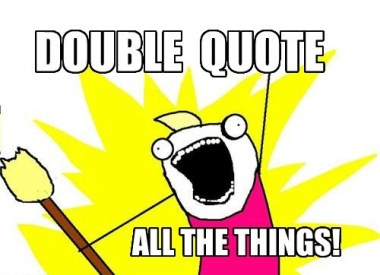
2014-09-26 at 08:55:57
Nice article!
#3: Another way to preserve the current directory is to use a subshell. (Assuming you don’t mind the extra process.)
#7: Inside $((…)) it’s fine to write plain X (instead of $X) — this is specified by POSIX §2.6.4.
#10: Can you explain the problem with PWD? It is specified by POSIX §2.5.3.
2014-09-26 at 09:12:17
#3 I like that too. Sometimes you can’t because of shell variables or something, but often you can. Good suggestion.
#7 oh yes. I have a memory of that not working in some fairly well known shell when I last tried it, but it works now.
#10 huh. That’s just me begin grumpy then. :)
2014-09-26 at 09:21:07
I’ve made edits to address these. Thanks!
2014-09-26 at 09:52:08
I’m glad Gareth Rees pointed out that $PWD is portable, but I guess I still have a moral objection: It’s just not necessary. At the time that $PWD was introduced, $(pwd) worked. Does $PWD have any advantages? Speed, yes, but as I pointed out in the earlier revision, that’s an implementation detail, and at least one implementation, ksh, doesn’t fork to evaluate $(pwd).
2014-09-26 at 09:54:54
And to answer my own question: yes. Because $PWD is a variable, you can do the usual variable substitution things, including removing prefixes:
echo ${PWD##*/}
which, in this case, is a bit like $(basename $(pwd))